Have you seen those videos of teachers taking attendance as if they are at a séance?
“Marco, let us know if you are here by turning on your camera or saying hello.”
Uf. Keeping kids engaged was tough enough in person, and distance learning has only made it more challenging!
Here are some ideas to help motivate students to participate during distance learning.

1. House points
This is for all the Harry Potter fans out there! Divide your students into “houses.”

You can give them cool names or let them come up with a team name. If they are allowed to edit the name that appears in their little Zoom box, maybe they can even add their team name or a team emoji to identify themselves. If you choose this option, I recommend assigning them each a colored heart to keep everything PG.
Start class each day with house meetings. Students have 5-10 minutes in a breakout room to complete an activity, chat about a topic in Spanish, or do whatever assignment you give them. This can also be a time for community building.
Holding kids accountable
The key here is to appoint a responsible student as house captain. This person is going to lead the breakout room activity, take attendance, and keep track of points. You can rotate this person and use the job as an incentive or reward if your kids will buy into it, or just keep the same captain all quarter.
Keeping track of the points
During class, the house captains are responsible for recording participation. This is where the emojis next to their names could come in handy so the captains always know who is in their house. The teacher can announce “This next activity is for house points” and the captains will know to keep track of the members from their house who participate. If I am the captain of the yellow house, I keep track of anytime a yellow house member voluntarily participates during that activity. At the end of each day the captains can send you their totals in the chat, or fill out a Google Form.
Prizes and Rewards
At the end of each week or month, the house with the most points gets a prize.
What kinds of prizes can you give during distance learning, you ask?
- Homework Passes
- Extra Credit
- Virtual stickers
- Choose the brain break video / music
- Choose your teacher’s Zoom background for the day
- Bank your points to earn a socially distant pizza party (5 wins)
You could also offer an incentive that every house that earns a certain amount of points at the end of the quarter, can have some type of outdoor party. (But check with your principal before offering this!)
2. Spirit Days
This could be part of the house points idea or its own activity. Have a weekly spirit day related to the subject you teach or just for fun! Every student who participates gets a point or reward or some kind.

Another variation of this could be an activity called “Totalmente Randóm / Totally Random.” Ask students to hold up a pencil or find something blue to hold up to the camera. Everyone who does it earns a point for just being alive and paying attention! But what if Johnny doesn’t have something blue? That’s not fair! Let him know he can write the word blue on a post-it or his hand and hold that up. Whatever it takes!
Ok, you may roll your eyes at that last one. Why would I reward my kids for just being alive and paying attention?!
The answer: Because online school sucks. It just does. It sucks for us as teachers, so it doubly sucks for kids. They need external motivation. Catch ‘em by surprise! Wake ‘em up! Do whatever it takes until things can go back to normal.
3. Wheel Decide
If nobody is going to volunteer, it’s time to let the wheel decide! Create a wheel for each class with everyone’s names. Spin the wheel when you need someone to participate. If they are on the call and participate with gusto, they get (tons of praise, participation points, the key to your heart!) If they are not there, or have you on mute so they can play videogames on their phone, deduct points!
How to make a Wheel Decide with student names
1. Go to Wheeldecide.com
2. Click “modify wheel”
3. Click “paste list.”
4. Click “apply wheel changes” to save!
The wheel sometimes repeats. If you want to avoid repeats, click on “advanced options” and check the box “remove choice after it is landed on.”
You can also change the length of the time the wheel spins if you are impatient or want to increase the suspense!