Fun and easy alternatives for tools you already have!

How do I assess my students during distance learning? I think this question is on a top 10 list of concerns for teachers. I know I went into panic mode while adapting my first few weeks of lesson plans. Without being able to see their faces or collect quick exit slips, how do we adjust our teaching to make sure they are learning?
Here are three tools that I think will be really helpful for formative assessment.
Individual white board substitution
In my class, individual white boards were a favorite formative assessment tool. Students loved it because it felt like a game and I loved the quick feedback.
In a distance learning world, try Whiteboard.fi.
Students log-in with a class code, answer a question on their white board, and it appears automatically on your screen. Amazing, right? And you don’t have to pass out supplies or constantly replace dry-erase markers either!
Raise your hand if…alternative
This is always a great formative assessment tool. If you’re in a live Zoom session, you could still ask students to raise their hand to vote or share preferences, but it may be hard to see on a tiny screen.
Instead try Zoom Polling.
The teacher proposes a question and students enter their answers, which appear live on your screen. You can share the results or keep them private, and you can print reports if necessary. To keep things easy, pre-create some templates and ask your questions verbally. You can save and reuse the templates each time.
Poll templates might include:
Option A / Option B (Sample question: Was the homework easy or hard?)
Yes / No (Sample question: Are we ready to move on?)
True / False (Sample question: Mexican independence day is Sept. 16)
Overall participation and engagement alternative
How often do we look at overall participation as a sign of formative assessment? We know that kids who participate more often generally understand more. We also know that quieter students may know just as much, but need an alternative way to demonstrate their understanding, such as through writing.
In a distance learning world, try Mentimeter.com as a formative assessment alternative to participation.
This website is an awesome tool for distance learning! It’s like powerpoint, but on steroids because students can participate while you talk! Insert polls, rating scales, collaborative word clouds, open-ended and multiple choice questions. It is so cool!
Once you create your presentation, you give students a code. Then as you get to an interactive slide, they can respond from their own device and their results will appear on your screen. Share your screen with the group and everyone can see.
Suggested uses
The results appear on the screen anonymously, which makes it safe for everyone to share. It would be a great tool for checking-in on everyone’s mental health. Create a word-cloud slide asking “how are you feeling today?” Students type in their answers and they all appear on the screen in a word cloud. The more people who type the same thing, the bigger the word appears. This could be a powerful tool for students to see they are not alone.
The open-ended slide option also allows students to answer questions and see responses. Recently, I saw someone ask “please share a memory from…” People could submit as many answers as they wanted and the results would pop up as a newsfeed for everyone to see.
Here are some suggestions of how to use this with students for back to school:
- What are the top 3 rules we should have in our class?
- Finish the statement:
- The best/worst thing about distance learning is…
- I (don’t) like when my teacher….
- This weekend I…
This video provides some other good suggestions of how to use this great tool!
While all the sharing is anonymous, Mentimeter does give you general formative assessment data on a larger scale. If the majority of your students respond to something in one way, that’s useful information.









[…] Instead of dry-erase markers, we will use whiteboard.fi and some other interactive tools for polling. […]