Do you teach on a rotating block schedule and find it hard to stay organized? Maybe you are like me and have a 6 day rotation of classes. You always have a team meeting on C days, but C day is never the same day each week! You really want to put all of your meetings into your calendar but Outlook and Google Calendars only allow you to make repeating appointments based on a 5 day work week! “Every C Day” is not an option!
Here is your work-around.
The first step is to create a Google or Excel spreadsheet with your rotation schedule. Your front office usually does this, so ask if they can share a copy.

Within that spreadsheet, make a copy of the rotation schedule in a new tab.
Then sort the first column A-Z so that all of the same day are together.

Replace the text in the first column with the event you are trying to schedule.

Then add in additional columns for the time.
SUPER IMPORTANT: Make sure you type in AM or PM with your time. If you forget that, you cannot quickly undo it later on, and you’ll have to manually go through Outlook Calendar and delete those 2am classes. 🙂
When you have your spreadsheet ready with everything you want to include, you will go to
File—->Download as——> CSV.
From here you can upload that into your Outlook Calendar and it will populate with all your appointments! Watch the video to learn how!