“Oh my gosh! We’re playing Kahoot?!?! Thanks Señorita!!!!” That’s inevitably the response I get when students walk into the room and see this on the agenda. If you’ve never used Kahoot before, it’s an incredibly fun game-show like tool for quizzing students.

You can use it for just about anything, and usually we just use it for a fun review game in my class, but lots of people use it for actual quizzes. You create a quiz or survey by typing the in the questions on the website getkahoot.com,* or find something in the millions of Public Kahoots, created by other users on their website.
I usually start by making a copy of someone else’s quiz and editing it for my own needs. When you launch it from your computer, it will display a game code for students to enter once they go to www.kahoot.it*. It plays this amazingly catchy, yet not annoying music and the kids use their own devices to buzz in their answer based on what they see on the screen.
It also allows you to download reports at the end so you can use it as an assessment. Just be careful to warn your students ahead of time if you plan to count it as a grade so they actually try their hardest. Sometimes I have kids who are so overly competitive that they care more about being first than actually reading the whole question to make sure they answer correctly. *Notice that the teacher site and the player log-in site are different!