Today we did our second all-school QR code scavenger hunt, entitled “What if our school was an airport?” It was a blast! I told students that their grandma had come to visit with a suitcase full of goodies for them, but the airline misplaced her luggage, and they had to help her find it!
In order to solve the mystery, students had to go all over the school scanning QR codes that were linked to Google Forms. When the form popped up on their device, they would solve the clue and be given another puzzle to lead them to the next location.
Once they solved all the clues, it gave them a final puzzle to unscramble, sending them back to my room to find the missing suitcase.
I will admit that it is a lot of work to set up, but after you do it once, you can reuse it for years to come, and the kids had an absolute blast while reading and practicing their vocabulary in Spanish!
How to make your own QR-code scavenger hunt
1. Write a series of clues that will lead students around the building. For example:
Q: If you decided to become a pilot, where would you practice flying?
A: STEM lab
2. For each location, also write a clue that just requires them to practice their vocabulary.
Example:
Q: What flies in the air?
A: An airplane
3. Take each vocab clue and put it into its own Google Form with the answer.

Note: Google forms will highlight the form red until the answer is typed in completely correctly, so I put a message in there for the kids so they keep trying.

4. Click on the gear to access the settings.Choose “PRESENTATION” and then paste your clue that will take them to a new location as the “confirmation message”. Click Save.

5. Once you are back at the main form, click SEND and then click on the link icon. Copy that link and open a new tab. Go to this free QR code generator.

6. Paste the link to your Google Form into the space provided and click SAVE. This will download the QR code for you. I then drag all of mine into a document and label them with the location they lead to.

Print the QR codes. You will want to print 2 copies – one to put around the school, and one set to use as the beginning clues. Give each team of 4 a different code so they all begin in a different location.

Create an answer key. Students will use this to write down the clues as they go. It helps them with pacing and provides the final clue. In my scavenger hunt, they unscrambled the letters in the blue circles to spell my name and that brought them back to my room, where I had “hidden” the suitcase.

Setting up expectations for students
The most important part about making this activity run smoothly is setting up the expectations from the very beginning. The day before, I asked students to pick one person from their table who would download a free QR reader app and bring their phone to class for the group to use, so we didn’t waste any time. When students arrived to class, I had a clipboard on each table with copies of the directions, a hall pass, their answer sheet, and their first clue.
We went over a presentation with the scenario, all the rules and any info they needed.


After students left my room and began, I put out the “suitcase” (I actually forgot that prop and had to improvise!) It included candy, stickers, and extra credit for the team who finished first.

Is the set-up worth it?!
Absolutely! Students were reading, writing, and communicating in Spanish while also developing the soft skills of teamwork and problem solving. The Google Forms were fickle enough that they needed to spell everything correctly, which meant they were constantly referring back to their notes and getting more repetition as well. AND…it was REALLY fun!












Love this activity, just curious, when you had them start at different locations how did you ensure that they still went to all the clues? did he last clue lead back to the first clue?
Hi Elliot,
Yes, the clues go in a loop, connecting back to the beginning. That is also why I gave them an answer sheet to write down their solutions and help them keep track of what was next. When their whole paper was filled in, they knew they were done.